
VMware Site Recovery Manager
Automated Application Availability and Mobility for Private Cloud Environments
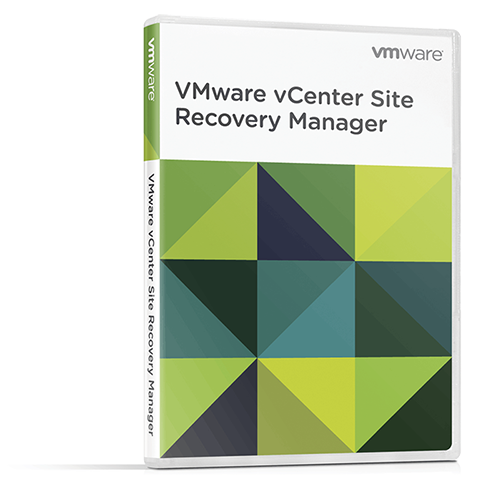
Overview:
At a Glance
VMware Site Recovery Manager™ is the industryleading solution to enable application availability and mobility across sites in private cloud environments. Site Recovery Manager is an automation software that integrates with an underlying replication technology to provide policy-based management, non-disruptive testing, and automated orchestration of recovery plans. This provides simple and reliable recovery and mobility of virtual machines between sites with minimal or no downtime.Key Benefits
- Use for multiple use cases, such as disaster recovery (DR), disaster avoidance, data center migration and other.
- Perform frequent non-disruptive testing to ensure predictable recovery objectives.
- Reduce recovery time to minutes with reliability using automated failover and failback workflows.
- Achieve zero-downtime application mobility by orchestrating live migration of virtual machines at scale across sites.
- Lower the total cost of ownership for DR by up to 50%.
What Is Site Recovery Manager?
VMware Site Recovery Manager is an automation software that integrates with an underlying replication technology to provide policy-based management, non-disruptive testing, and automated orchestration of recovery plans. To deliver flexibility and choice, it integrates natively with VMware vSphere® Replication™ and also supports a broad range of array-based replication solutions available from all major VMware storage partners.
Site Recovery Manager natively leverages the benefits of VMware vSphere and can also take advantage of the Software-Defined Data Center (SDDC) architecture, integrating with other VMware solutions, such as VMware NSX™ (network virtualization) and VMware Virtual SAN™ (hyper-converged software-defined storage).
By allowing users to test and automate the migration of applications between sites with minimal or no downtime, Site Recovery Manager fulfills the needs for a variety of use cases, such as disaster recovery, disaster avoidance, planned data center migrations, site-level load balancing, or even application maintenance testing.
Site Recovery Manager ensures fast and highly predictable recovery times, simplifies management through automation, and minimizes the total cost of ownership, making it the industry-leading solution to enable application availability and mobility across sites in private cloud environments.
What Else Do You Need?
Site Recovery Manager requires an underlying replication technology to orchestrate recovery operations of protected virtual machines.
- vSphere Replication. Hypervisor-based replication with customizable recovery point objective and multiple point-intime recovery. Natively integrated with Site Recovery Manager and included with most vSphere editions.
- Third-party solutions. Site Recovery Manager uses Storage Replication Adapters developed by storage partners to integrate with array-based replication solutions and stretched storage solutions.
Key Features and Capabilities:
Traditional DR solutions that rely on manual processes often fail to meet business requirements because they are too expensive, complex and unreliable. Organizations using Site Recovery Manager obtain the following features and benefits.
Fast and Reliable recovery
Site Recovery Manager automates every aspect of executing a recovery plan in order to accelerate recovery and eliminate the risks involved with manual processes
- Non-disruptive recovery testing – perform automated failover testing as frequently as needed in an isolated network to avoid impact to production applications and ensure regulatory compliance through detailed reports.
- Automated orchestration workflows – perform a DR failover or a planned migration, and failback recovered virtual machines to the original site, all executing the same recovery plan with a single click
- Automated recovery of network and security settings – Site Recovery Manager integrates with VMware NSX, eliminating the need to re-configure IP addresses on recovered virtual machines. Security policies are also preserved, further reducing configurations post-recovery.
- Extensibility for custom automation – use the VMware vRealize™ Orchestrator™ plug-in for Site Recovery Manager to build custom automation workflows. Pre-built workflows simplify the process to get you started with custom workflow creation.
Zero-Downtime Application Mobility
Site Recovery Manager can enable live migration of applications between two sites when using a certified stretched solution.
- Orchestrated cross-vCenter vMotion – use recovery plans to orchestrate cross-vCenter™ vMotion® operations at scale when using stretched storage. Perform zero-downtime disaster avoidance and data center migrations.
- Stretched storage support – leverage these solutions that combine synchronous replication with array-based clustering in metropolitan distances Site Recovery Manager also integrates with a broad range of replication solutions, allowing organizations to flexibly tailor topologies and recovery point objectives (RPO)
- vSphere Replication – virtual machine replication that enables heterogonous storage topologies, with flexible recovery point objective. Replication engine for Virtual SAN
- Array-based replication support – allows customers to use current storage investments and offers options for zero data loss through synchronous replication. See compatibility guide
Simple and policy-based management
From the initial setup to the on-going management, Site Recovery Manager delivers simple and policy-based operations thanks to automation and integration with SDDC technology.
- Centralized recovery plans – Create and manage recovery plans for thousands of virtual machines directly from the vSphere Web Client
- Policy-based management – “storage-profile” protection groups identify protected datastores and automate the process of protecting and unprotecting virtual machines and adding and removing datastores from protection groups.
- Automated network mappings – use VMware NSX logical switches to automatically map network settings across the two sites when creating a recovery plan.
- Self-service provisioning – allow application tenants to provision disaster recovery protection using blueprints in VMware vRealize Automation™.
Up to 50% lower TCO
Site Recovery Manager can dramatically lower the total cost of ownership (TCO) through management and testing automation that eliminates the complexity of manual processes, while enabling the use of technology that lower capital expense for recovery infrastructure. These calculations were validated by a third-party global research firmFAQs:
Q. What is VMware Site Recovery Manager?
A. VMware Site Recovery Manager™ is the industry-leading solution to enable application availability and mobility across sites in private cloud environments. Site Recovery Manager offers policy-based management, non-disruptive testing and automated orchestration of recovery plans.Q. Has the name of the product changed recently?
A. Yes. The former official name of the product was VMware vCenter Site Recovery Manager. With the introduction of the 6.1 version, the “vCenter” family name has been removed. The new official name of the product is VMware Site Recovery Manager.Q. How is Site Recovery Manager related to Site Recovery Manager Air?
A. Site Recovery Manager is a long standing VMware product that addresses disaster recovery orchestration for private cloud environments. In contrast, Site Recovery Manager Air is a newly announced solution that will be soon available as part of the vCloud® Air™ Disaster Recovery service. While both solutions share the same proven technology, they are two independent solutions to address different customer needsQ. How does Site Recovery Manager work?
A. Site Recovery Manager integrates with VMware vSphere® through VMware vCenter Server™ and an underlying replication technology. It can integrate natively with vSphere Replication™ or with a broad range of storage array-based replication solutions from leading storage vendors through storage replication adapters. Site Recovery Manager guides users through the process of configuring recovery plans. At the time of failover or testing, Site Recovery Manager automates execution of the recovery plan.Q. What is VMware vSphere Replication?
A. vSphere Replication is VMware’s hypervisor-based replication technology for vSphere virtual machines. vSphere Replication is a robust and scalable solution that simplifies disaster recovery (DR) protection through storage-independent, VM-centric replication with customizable recovery point objectives (RPO) and multiple point-in-time recovery. vSphere Replication is a feature of the vSphere platform, included at no additional cost.Q. Is an evaluation copy of Site Recovery Manager downloadable from vmware.com?
A. Yes. A 60-day evaluation copy of Site Recovery Manager Standard edition can be downloaded from the Product Evaluation Center. Only the latest generally available version of the Site Recovery Manager product is available for free evaluation.Q. Is an evaluation copy of vSphere Replication downloadable from vmware.com?
A. Yes. vSphere Replication is a feature of the vSphere platform. As such, it can be evaluated as part of the 60-day evaluation copy of vSphere or vSphere with Operations Management™.
Technical Support
Q. What kind of technical support is required/available for Site Recovery Manager?
A. To ensure that you realize the full benefits of the Site Recovery Manager product a minimum of one year of Support and Subscription is required – either Basic or Production.
Depending on the criticality of your systems being managed by Site Recovery Manager, you may want to consider purchasing Mission Critical Support or Business Critical Support. The Mission Critical Support is a supplemental service to Production Support which provides the highest level of personalized, proactive customer support available from VMware. It includes an assigned Account Manager and quarterly business reviews. Business Critical Support is a supplemental service to Production Support which provides your centralized data center team with personalized technical support delivered by a designated team of experts familiar with your system configuration, past support experience and specific business needs.
Q. Does VMware offer support for earlier versions of Site Recovery Manager?
A. Up-to-date information regarding the Life Cycle Policy of Site Recovery Manager can be found https://www.vmware.com/support/policies/enterprise-application.htmlQ. Who provides support for the components of a Site Recovery Manager deployment?
A. Questions and problems that appear to be caused by Site Recovery Manager should be directed to VMware support. Questions and problems that appear to be caused by the array-based replication software, storage replication adapter (SRA) or storage array should be directed to the support services of the storage vendor. VMware and the vendors who provide replication adapters have cooperative agreements in place to ensure that support requests can be coordinated between VMware and the storage partner.
Requirements and Compatibility
Q. What components are required for a Site Recovery Manager deployment?
A. Instances of vSphere, vCenter Server and Site Recovery Manager are required at both the protected site and the recovery site (this does not involve licensing aspects. Licensing is covered in later segment of this document) Site Recovery Manager also requires an underlying replication product to copy virtual machines to the recovery site. Customers have the choice to use either vSphere Replication or third-party array-based replication software. When using array-based replication software, a Storage Replication Adapter (SRA) is also required.Q. Which editions and versions of VMware vSphere are compatible with Site Recovery Manager?
A. Site Recovery Manager is supported with any edition of vSphere, except for vSphere Essentials. See the Product Interoperability Matrix for specific versions of vSphere that are supported for each version of Site Recovery Manager. Site Recovery Manager does not require that all licenses of vSphere associated with its deployment be from the same edition.Q. Which editions and versions of vCenter Server are compatible with Site Recovery Manager?
A. Site Recovery Manager is supported with vCenter Server for Essentials, vCenter Server Foundation and vCenter Server Standard. See the Product Interoperability Matrix for specific versions of vCenter Server that are supported for each version of Site Recovery Manager. Note that each version of Site Recovery Manager requires a specific version of vCenter Server.Q. Which array-based replication products are compatible with Site Recovery Manager?
A. Site Recovery Manager integrates with third-party storage array-based replication products through a Storage Replication Adapter (SRA). See the Compatibility Guide for supported SRAs.Q. Is Site Recovery Manager compatible with stretched storage solutions?
A. Yes. Site Recovery Manager 6.1 and newer versions support stretched storage solutions available by some of the major VMware storage partners.Q. Do I need a storage replication adapter to use a stretched storage solution with Site Recovery Manager?
A. Yes. Just as with array-based replication options, Site Recovery Manager requires an SRA to integrate with stretched storage products. See the Compatibility Guide for supported SRAs.Q. If I am upgrading my Site Recovery Manager version, do I need to re-install my SRAs?
A. Yes. SRAs are updated to support the latest generally available version of Site Recovery ManagerHow to Buy:
VMware Site Recovery Manager is available in two editions: Standard and Enterprise. Site Recovery Manager Enterprise Edition can also be purchased as part of VMware vCloud Suite Enterprise edition.
Both standalone editions of Site Recovery Manager are licensed “per protected virtual machine.” Both editions are sold in packs of 25 virtual machines.
When licensed through vCloud Suite Enterprise, Site Recovery Manager Enterprise is licensed “per protected CPU.”
| Site Recovery Manager | |||
|---|---|---|---|
| Standard | Enterprise* | ||
| Licensing | |||
| Max. protected virtual machines | 75 VMs per site | No licensing limit | |
| Features | |||
| Centralized recovery plans | |||
| Non-disruptive testing | |||
| Automated orchestration workflows | |||
| Array-based replication support | |||
| vSphere Replication support | |||
| Stretched storage support | |||
| Orchestrated cross-vCenter vMotion | |||
| VMware NSX integration | |||
| Storage-profile protection groups | • | ||
Support:
VMware Basic Support & Subscription
Weekday Support for Test, Dev and Non-Critical Deployments
- Global, 12x5 access to support
- Unlimited number of support requests
- Remote Support
- Online access to documentation and technical resources, knowledge base, discussion forums
- Product updates and upgrades
Overview
VMware Basic Support is designed for non-critical applications and platforms that require support during normal business hours. Our global support centers have been strategically placed to provide you with fast and efficient access to the support center in your region. Each center is staffed with engineers that can provide industry-leading expertise in virtualization and years of experience supporting virtual infrastructure products in real-world customer environments. We are committed to delivering enterprise-class, worldwide support with a single objective in mind: your success.
VMware Production Support & Subscription Service
Technical Support, 12 Hours/Day, per published Business Hours, Mon. thru Fri.
- Global, 24x7 support for Severity 1 issues
- Fast response times for critical issues
- Unlimited number of support requests
- Remote Support
- Online access to documentation and technical resources, knowledge base, discussion forums
- Product updates and upgrades
Overview
VMware Production Support is designed with your production environments in mind. Our global support centers are staffed around the clock to provide you access to our industry-leading expertise in virtualization and years of experience supporting virtual infrastructure products in real-world customer environments. We are committed to delivering enterprise-class, worldwide support with a single objective in mind: your success.
| Feature | Production Support | Basic Support |
|---|---|---|
| Hours of Operation1 | 24 Hours/Day 7 Days/Week 365 Days/Year |
12 Hours/Day Monday–Friday |
| Length of Service | 1 or 3 Years | 1 or 3 Years |
| Product Updates 2 | Yes | Yes |
| Product Upgrades 2 | Yes | Yes |
| Products Supported 3 | All Products (excluding VMware Fusion and VMware Player) |
All Products |
| Method of Access | Telephone/Web | Telephone/Web |
| Response Method | Telephone/Email | Telephone/Email |
| Remote Support | Yes | Yes |
| Root Cause Analysis | Available only with Business Critical or Mission Critical Support Offering | Available only with Business Critical or Mission Critical Offering |
| Access to VMware Web Site | Yes | Yes |
| Access to VMware Discussion Forums and Knowledge Base | Yes | Yes |
| Max Number of Technical Contacts per Contract | 6 | 4 |
| Number of Support Requests | Unlimited | Unlimited |
| Target Response Times Critical (Severity 1) Major (Severity 2) Minor (Severity 3) Cosmetic (Severity 4) |
30 minutes or less: 24x7 4 business hours 8 business hours 12 business hours |
4 business hours 8 business hours 12 business hours 12 business hours |
| Business Hours North America Alaska, Hawaii Latin America Europe, Middle East, Africa (EMEA) Asia, Pacific Rim, Japan (APJ) Australia/New Zealand |
Monday - Friday 6 a.m. to 6 p.m. (local time zone) 6 a.m. to 6 p.m. (PST/PDT) 9 a.m. to 6 p.m. (local time zone) 7 a.m. to 7 p.m. (GMT/GMT+1) 8:30 a.m. to 8:30 p.m. (Singapore Time) 7 a.m. to 7 p.m. (Sydney AET) |
Monday - Friday 6 a.m. to 6 p.m. (local time zone) 6 a.m. to 6 p.m. (PST/PDT) 9 a.m. to 6 p.m. (local time zone) 7 a.m. to 7 p.m. (GMT/GMT+1) 8:30 a.m. to 8:30 p.m. (Singapore Time) 7 a.m. to 7 p.m. (Sydney AET) |
1 Hours of operation for Gemstone are Monday – Friday, 8 a.m. to 5 p.m. (PST/PDT). Severity 1 issues are responded to 24x7.
2 Product updates and upgrades are not included with Basic Support and Subscription Service for SUSE Linux Enterprise Server (SLES) for VMware.
Product updates and upgrades are not included with Production Support and Subscription Service for SUSE Linux Enterprise Server (SLES) for VMware.
3 VMware Fusion Professional and VMware Workstation require a minimum of ten (10) licenses in order to purchase Basic support. VMware Workstation requires a minimum of ten (10) licenses in order to purchase Production Support.
Documentation:
Download the VMware Site Recovery Manager DataSheet (PDF).
Download the VMware Site Recovery Manager Customer FAQ (PDF).
Download the What's New in Site Recovery Manager 6.1 (PDF).

