
VMware vRealize Suite
VMware vRealize Suite Cloud Management Platform
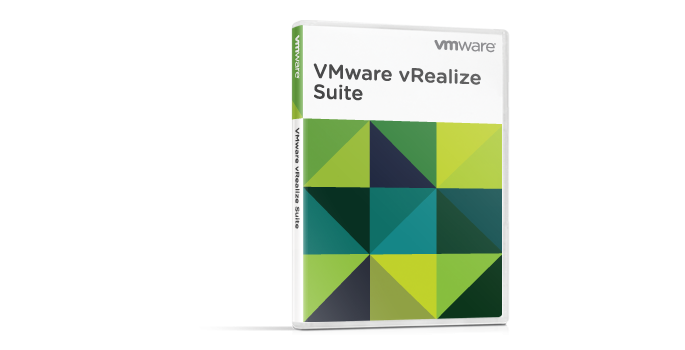
Overview:
VMware vRealize Suite Cloud Management Platform
vRealize Suite is an enterprise-ready, cloud management platform that delivers the industry’s most complete solution for managing a heterogeneous, hybrid cloud.
What's Included in vRealize Suite
vRealize Automation
Automated delivery of personalized infrastructure, applications and custom IT services.
vRealize Operations
Intelligent Operations from applications to infrastructure that helps organizations plan, manage and scale their SDDC.
vRealize Log Insight
Real time log management and log analysis.
vRealize Business for Cloud
Automated costing, usage metering, and service pricing of virtualized infrastructure.
Lifecycle Management
A simplified approach to lifecycle management for vRealize Suite
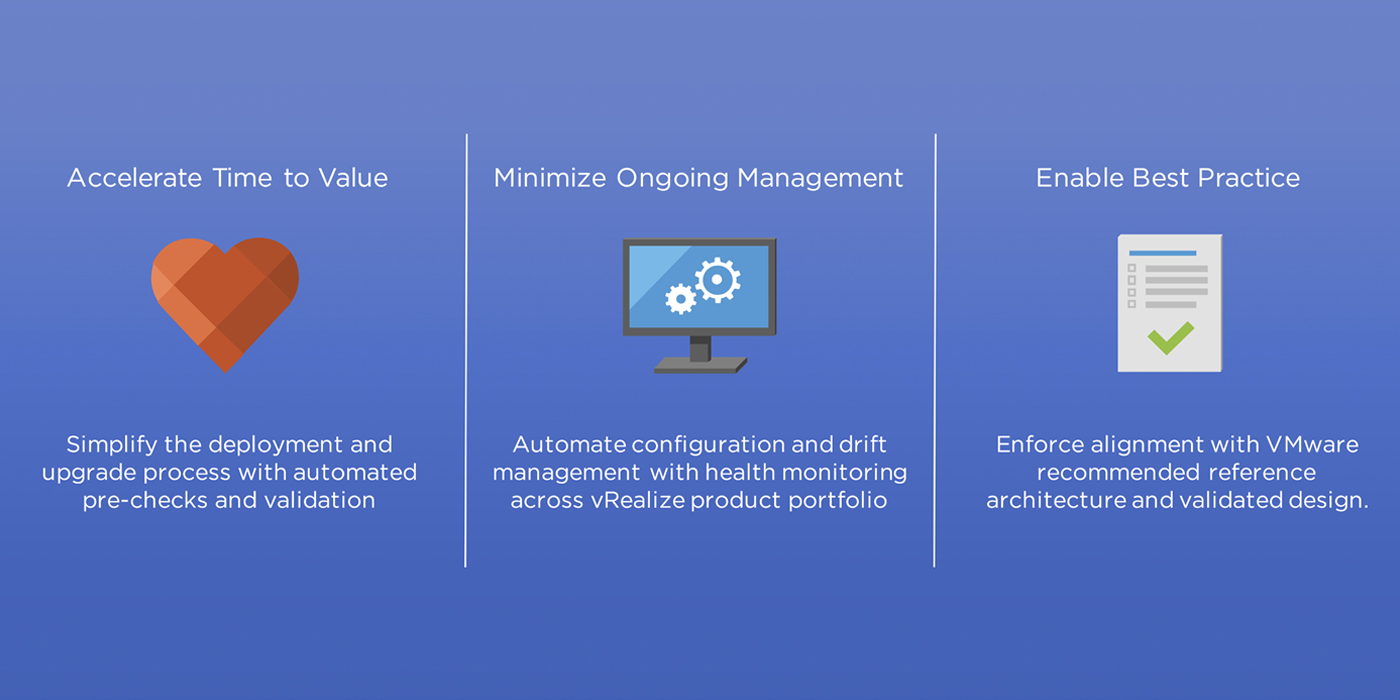
Features:
What vRealize Suite Delivers
Intelligent Operations
Proactively detect and remediate issues and ensure performance and availability, from applications through the entire infrastructure stack and across multi-cloud environments.
IT Automation
Automate the delivery of production ready infrastructure across multi-cloud environments through automation and policy driven governance, reducing the time it takes to respond to requests for IT services.
Developer Cloud
Accelerate application delivery across both traditional and container based applications by giving developers the freedom to use the tools that make them most productive while still ensuring that applications can be moved seamlessly from developer laptop to production.
Compare
VMware offers three vRealize Suite editions that provide different functionality at various price points, making it easy to license VMware vRealize Suite to meet your specific requirements and use cases with the right cloud management tools. vRealize Suite Lifecycle Manager is available in all three editions.
Standard Edition: Supports Intelligent Operations Management use cases for companies looking to improve application performance and availability via predictive analytics and smart alerts. See the Standard Edition Product Walkthrough.
Advanced Edition: Supports Automated IT use cases for companies who need to accelerate the delivery of IT infrastructure services by automating delivery and ongoing management. See the Advanced Edition Product Walkthrough.
Enterprise Edition: Supports Developer Cloud use cases for organizations looking to accelerate application delivery across both traditional and container based applications. See the Enterprise Edition Product Walkthrough.
Upgrades to vRealize Suite can be purchased for vRealize Operations, vRealize Automation, vRealize Log Insight, vRealize Business for Cloud Advanced, or from lower editions of vRealize Suite. Get more out of vRealize Suite with third-party integrations, adaptors and management packs. For a complete list, visit Solution Exchange.
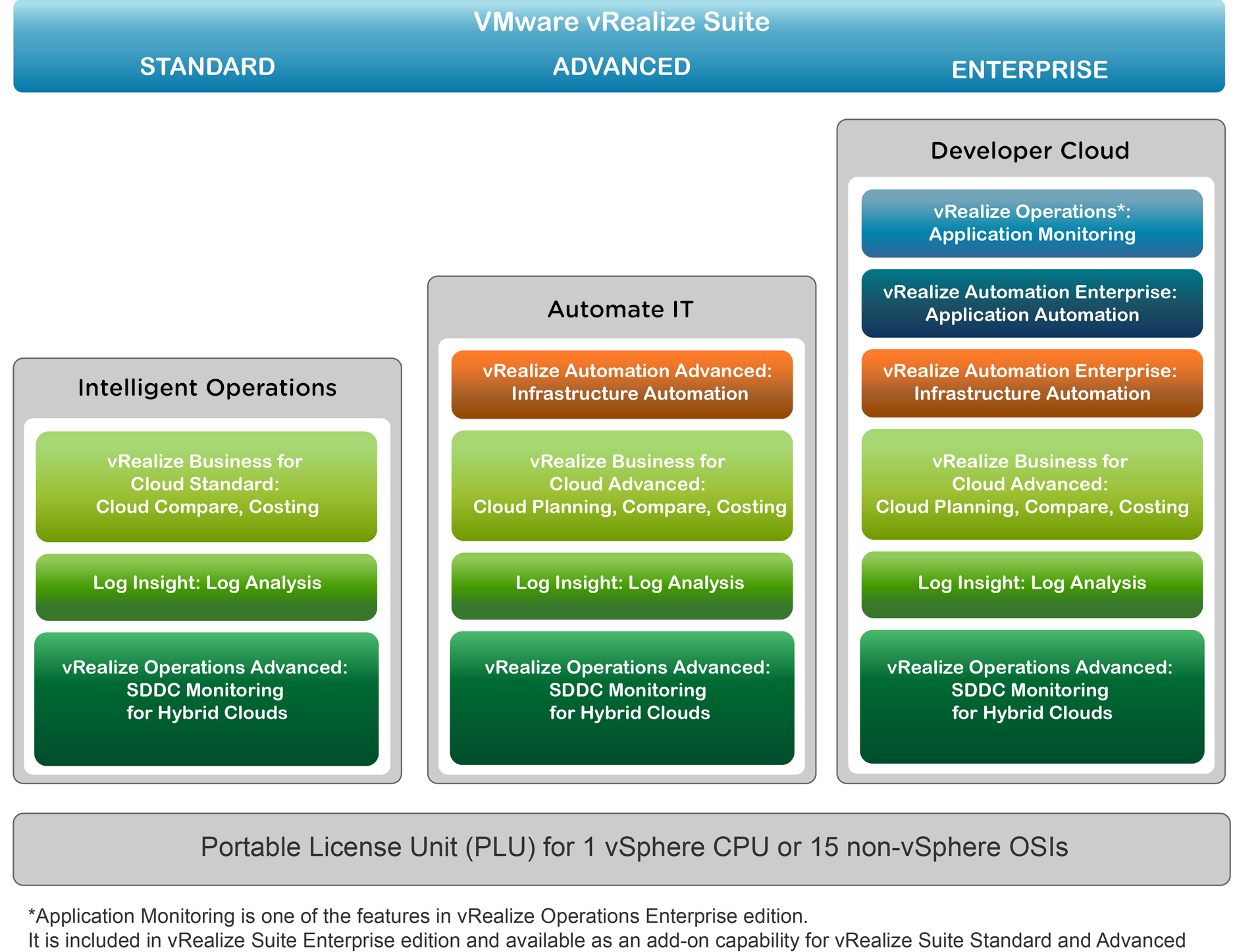
Support:
VMware Basic Support & Subscription
Weekday Support for Test, Dev and Non-Critical Deployments
- Global, 12x5 access to support
- Unlimited number of support requests
- Remote Support
- Online access to documentation and technical resources, knowledge base, discussion forums
- Product updates and upgrades
Overview
VMware Basic Support is designed for non-critical applications and platforms that require support during normal business hours. Our global support centers have been strategically placed to provide you with fast and efficient access to the support center in your region. Each center is staffed with engineers that can provide industry-leading expertise in virtualization and years of experience supporting virtual infrastructure products in real-world customer environments. We are committed to delivering enterprise-class, worldwide support with a single objective in mind: your success.
VMware Production Support & Subscription Service
Technical Support, 12 Hours/Day, per published Business Hours, Mon. thru Fri.
- Global, 24x7 support for Severity 1 issues
- Fast response times for critical issues
- Unlimited number of support requests
- Remote Support
- Online access to documentation and technical resources, knowledge base, discussion forums
- Product updates and upgrades
Overview
VMware Production Support is designed with your production environments in mind. Our global support centers are staffed around the clock to provide you access to our industry-leading expertise in virtualization and years of experience supporting virtual infrastructure products in real-world customer environments. We are committed to delivering enterprise-class, worldwide support with a single objective in mind: your success.
| Feature | Production Support | Basic Support |
|---|---|---|
| Hours of Operation1 | 24 Hours/Day 7 Days/Week 365 Days/Year |
12 Hours/Day Monday–Friday |
| Length of Service | 1 or 3 Years | 1 or 3 Years |
| Product Updates 2 | Yes | Yes |
| Product Upgrades 2 | Yes | Yes |
| Products Supported 3 | All Products (excluding VMware Fusion and VMware Player) |
All Products |
| Method of Access | Telephone/Web | Telephone/Web |
| Response Method | Telephone/Email | Telephone/Email |
| Remote Support | Yes | Yes |
| Root Cause Analysis | Available only with Business Critical or Mission Critical Support Offering | Available only with Business Critical or Mission Critical Offering |
| Access to VMware Web Site | Yes | Yes |
| Access to VMware Discussion Forums and Knowledge Base | Yes | Yes |
| Max Number of Technical Contacts per Contract | 6 | 4 |
| Number of Support Requests | Unlimited | Unlimited |
| Target Response Times Critical (Severity 1) Major (Severity 2) Minor (Severity 3) Cosmetic (Severity 4) |
30 minutes or less: 24x7 4 business hours 8 business hours 12 business hours |
4 business hours 8 business hours 12 business hours 12 business hours |
| Business Hours North America Alaska, Hawaii Latin America Europe, Middle East, Africa (EMEA) Asia, Pacific Rim, Japan (APJ) Australia/New Zealand |
Monday - Friday 6 a.m. to 6 p.m. (local time zone) 6 a.m. to 6 p.m. (PST/PDT) 9 a.m. to 6 p.m. (local time zone) 7 a.m. to 7 p.m. (GMT/GMT+1) 8:30 a.m. to 8:30 p.m. (Singapore Time) 7 a.m. to 7 p.m. (Sydney AET) |
Monday - Friday 6 a.m. to 6 p.m. (local time zone) 6 a.m. to 6 p.m. (PST/PDT) 9 a.m. to 6 p.m. (local time zone) 7 a.m. to 7 p.m. (GMT/GMT+1) 8:30 a.m. to 8:30 p.m. (Singapore Time) 7 a.m. to 7 p.m. (Sydney AET) |
1 Hours of operation for Gemstone are Monday – Friday, 8 a.m. to 5 p.m. (PST/PDT). Severity 1 issues are responded to 24x7.
2 Product updates and upgrades are not included with Basic Support and Subscription Service for SUSE Linux Enterprise Server (SLES) for VMware.
Product updates and upgrades are not included with Production Support and Subscription Service for SUSE Linux Enterprise Server (SLES) for VMware.
3 VMware Fusion Professional and VMware Workstation require a minimum of ten (10) licenses in order to purchase Basic support. VMware Workstation requires a minimum of ten (10) licenses in order to purchase Production Support.
Documentation:
Download the VMware vRealize Suite Datasheet (PDF).

