
VMware ThinApp
Application Virtualization Made Simple
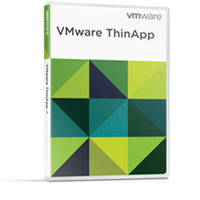
Overview:
Designed to eliminate application conflicts and streamline management, VMware® ThinApp® simplifies application virtualization and reduces the cost and complexity of application delivery. As a key component of VMware View™, ThinApp adds application compatibility to virtual desktop environments and helps to reduce the management burden of desktop applications and images.
Key Benefits
- Simplify Windows 7 migrations.
- Eliminate application conflicts.
- Minimize costly recoding and regression testing.
- Streamline application management.
- Reduce IT support and help desk costs.
- Strengthen endpoint security.
- Increase workforce mobility.
- Get integrated application assignment.
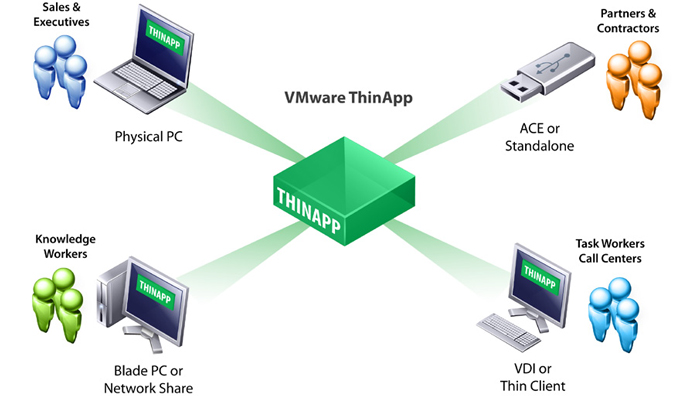
ThinApp simplifies application delivery by encapsulating applications in portable packages that can be deployed to many endpoint devices while isolating applications from each other and the underlying operating system.
What Is ThinApp?
ThinApp is an agentless application virtualization solution that isolates applications from their underlying operating systems to eliminate application conflict and streamline application delivery and management.
How Does ThinApp Work?
ThinApp virtualizes applications by encapsulating application files and registry into a single ThinApp package that can be deployed, managed and updated independently from the underlying operating system (OS). The virtualized applications do not make any changes to the underlying OS and continue to behave the same across different configurations for compatibility, consistent end-user experiences and ease of management.
How Is ThinApp Used?
- Simplify Windows 7 migration - Use ThinApp to easily migrate legacy applications such as Internet Explorer 6 to 32- and 64-bit Windows 7 systems. ThinApp enables you to eliminate costly recoding, regression testing and support costs.
- Eliminate application conflicts - Isolate desktop applications from each other and from the underlying OS to avoid conflicts. For example, you can run Internet Explorer 6 seamlessly on Windows 7 alongside newer Internet Explorer browsers.
- Consolidate application streaming servers - Enable multiple applications and "sandboxed" user-specific configuration data to reside safely on the same server.
- Reduce desktop storage costs - Leverage ThinApp as a component of VMware View to reduce desktop storage costs and streamline updates to endpoints.
- Augment security policies - Deploy ThinApp packages on "locked-down" PCs and allow end users to run their favorite applications without compromising security.
- Increase mobility for end users - Deploy, maintain and update virtualized applications on USB flash drives for ultimate portability.
Extend the Life of Legacy Applications, Including IE 6 Applications, with Windows 7 Support
Quickly migrate your legacy applications to Windows 7 by eliminating the need to recode, retest and recertify. Save the cost of application porting by virtualizing legacy applications to deploy on Windows 7. Faster deployments with less testing means your business applications will be in production faster, minimizing downtime and reducing risks to the business. Run virtualized Internet Explorer (IE) 6, along with natively installed IE 7 and IE 8 on the same desktop.
Automatically convert silent-installed applications to VMware ThinApp packages. And, if you've already packaged applications with VMware ThinApp for use on XP or other versions of Windows, you can easily convert them to the VMware ThinApp Windows 7 format with Relink.
Eliminate Installation Conflicts
Package an entire application and its settings into a single executable that can be deployed to many Windows operating environments. These virtual applications are isolated from each other and the operating system. The packaged applications have awareness of each other but execute independently and make no changes to the underlying operating system, eliminating application-to-application conflict as well as application-to-operating system conflicts.
Application virtualization encapsulates the application into a single executable .MSI or .EXE. Just plug in an .MSI or .EXE file to deploy a virtual system environment, including registry keys, DLLs, third-party libraries, and frameworks without requiring any installation of agents on end point devices.
See How Much You Can Save
Using VMware ThinApp application virtualization, you can build in application isolation to ensure compatibility of your application environment throughout the application lifecycle, including through operating system environment changes. Take a test drive using the VMware ThinApp TCO calculator to see the savings you can realize throughout the lifecycle of your applications.
Package Once, Deploy Everywhere
Deploy virtualized applications in user mode, without administrative rights. No device drivers are installed and no registry changes are made because the entire application and its virtual OS are delivered as a single EXE file. Assign ThinApp packages to individual desktops or groups of desktops in View Manager for streamlined application deployments to virtual desktops. Use VMware Horizon Application Manager to manage, deploy, and entitle applications to users and groups. Upgrade or roll back ThinApp applications while they’re running, without any user disruption.
Consolidate Dedicated Application Server Hardware
The one application per server model requires dedicated hardware for specific applications that cannot coexist, whether for technical reasons or concerns about data isolation. VMware ThinApp lets you eliminate these application silos to allow for better utilization of existing assets while making your applications easier to manage and deploy.
Cater to Your Mobile Workforce
On the road or in the office, give your users reliable and flexible application access on virtually any computer they have access to, including kiosk and hotel PCs. They won't need to install software or device drivers and don't need admin rights. Applications run directly from portable storage devices, including Flash drives.
Eliminate the Need for Additional Infrastructure Budget
ThinApp dynamic application delivery requires no additional servers or databases. Application packages created in .MSI or .EXE format are copied to endpoints or served from a file share. Single image executables can be integrated into your existing enterprise software delivery system or processes. Customized integrations can also be done using the ThinApp SDK or standard scripting language such as VB, C or Java.
Using ThinApp:
For IT Directors
Migrate to Windows 7 quickly by virtualizing your applications first, eliminating recoding and reducing regression testing. Generate MSI files that can be registered with the underlying host OS, then plug them into your existing desktop management systems. Reduce the risks of application migration and associated business down time, ensuring ongoing ease of management.
Key Benefits for IT Directors:
- Accelerate application migration & deployment to Windows 7
- Eliminate costly recoding and reduce regression testing costs with independent sandboxes
- Reduce the cost of maintaining secure locked-down desktops
- Consolidate Terminal Servers and dedicated application servers
- Enhance work-force mobility by running applications directly on external media, including USB Flash, CDROM, and unattached laptops
- Eliminate additional infrastructure investments in server hardware or software
- Deliver virtualized applications using existing management software delivery processes
For Developers
Don’t limit your development environment to end user environments. Use the latest runtimes, frameworks and components for faster development time by linking virtual applications with key components like Java or .Net. Deploy the latest technologies to restricted user accounts with zero installation or impact on other applications. You can even deliver your application as a USB application.
Key Benefits for Developers:
- Package your applications in standard EXE and MSI files
- Deliver a zero-footprint application that doesn’t need an install
- Convert traditional applications to virtualized applications quickly and easily
- Streamline your regression testing with sandboxing and snapshot capabilities
- Package or link any runtime you want directly with your application
- Eliminate risks and conflicts with other applications on the endpoint
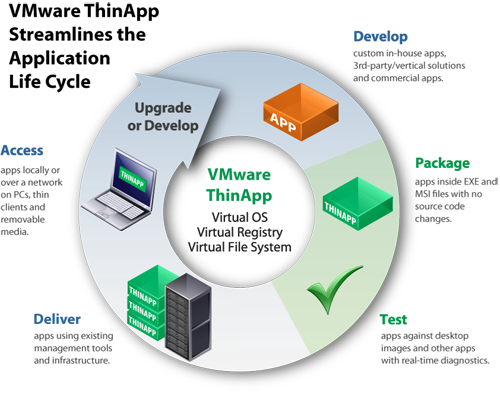
For Software Vendors (ISVs)
Deliver software that protects the local OS from modifications that might cause instability or breach security. Even restricted user accounts can safely run virtualized applications without requiring a local installation, making it much more appetizing for IT staff concerned about security. And with the ThinApp Virtual OS component a mere 400k on disk and occupying as little as 1 MB RAM at runtime, there is no noticeable impact on runtime performance.
Key Benefits for ISVs:
- Shorten your QA cycle by packaging your application, registry keys and DLLs, into an EXE file
- Deliver your application from any media, including USB drive or network to physical or virtual desktops
- Run in virtually any environment, including terminal servers, Citrix MetaFrame, locked-down desktops
- Reduce support costs by delivering an application that doesn't modify registry values or file systems
How to Buy:
VMware ThinApp is available in the following purchase options:
- The VMware ThinApp Suite contains the ThinApp Packager, 1 license of Workstation for Windows for creating clean packages, plus 50 client licenses.
- Additional client licenses can be purchased in increments of 100.
| VMware ThinApp Suite | VMware ThinApp Client | |
|---|---|---|
| VMware ThinApp Packager | ||
| VMware ThinApp Client Licenses | (50 included) |
(increments of 100) |
| VMware Workstation for Windows | ||
| Support Requirements | Support and Subscription (SnS) Required & Sold Separately |
Support and Subscription (SnS) Required & Sold Separately |
Support:
VMware Basic Support & Subscription
Weekday Support for Test, Dev and Non-Critical Deployments
- Global, 12x5 access to support
- Unlimited number of support requests
- Remote Support
- Online access to documentation and technical resources, knowledge base, discussion forums
- Product updates and upgrades
Overview
VMware Basic Support is designed for non-critical applications and platforms that require support during normal business hours. Our global support centers have been strategically placed to provide you with fast and efficient access to the support center in your region. Each center is staffed with engineers that can provide industry-leading expertise in virtualization and years of experience supporting virtual infrastructure products in real-world customer environments. We are committed to delivering enterprise-class, worldwide support with a single objective in mind: your success.
VMware Production Support & Subscription Service
Technical Support, 12 Hours/Day, per published Business Hours, Mon. thru Fri.
- Global, 24x7 support for Severity 1 issues
- Fast response times for critical issues
- Unlimited number of support requests
- Remote Support
- Online access to documentation and technical resources, knowledge base, discussion forums
- Product updates and upgrades
Overview
VMware Production Support is designed with your production environments in mind. Our global support centers are staffed around the clock to provide you access to our industry-leading expertise in virtualization and years of experience supporting virtual infrastructure products in real-world customer environments. We are committed to delivering enterprise-class, worldwide support with a single objective in mind: your success.
| Feature | Production Support | Basic Support |
|---|---|---|
| Hours of Operation1 | 24 Hours/Day 7 Days/Week 365 Days/Year |
12 Hours/Day Monday–Friday |
| Length of Service | 1 or 3 Years | 1 or 3 Years |
| Product Updates 2 | Yes | Yes |
| Product Upgrades 2 | Yes | Yes |
| Products Supported 3 | All Products (excluding VMware Fusion and VMware Player) |
All Products |
| Method of Access | Telephone/Web | Telephone/Web |
| Response Method | Telephone/Email | Telephone/Email |
| Remote Support | Yes | Yes |
| Root Cause Analysis | Available only with Business Critical or Mission Critical Support Offering | Available only with Business Critical or Mission Critical Offering |
| Access to VMware Web Site | Yes | Yes |
| Access to VMware Discussion Forums and Knowledge Base | Yes | Yes |
| Max Number of Technical Contacts per Contract | 6 | 4 |
| Number of Support Requests | Unlimited | Unlimited |
| Target Response Times Critical (Severity 1) Major (Severity 2) Minor (Severity 3) Cosmetic (Severity 4) |
30 minutes or less: 24x7 4 business hours 8 business hours 12 business hours |
4 business hours 8 business hours 12 business hours 12 business hours |
| Business Hours North America Alaska, Hawaii Latin America Europe, Middle East, Africa (EMEA) Asia, Pacific Rim, Japan (APJ) Australia/New Zealand |
Monday - Friday 6 a.m. to 6 p.m. (local time zone) 6 a.m. to 6 p.m. (PST/PDT) 9 a.m. to 6 p.m. (local time zone) 7 a.m. to 7 p.m. (GMT/GMT+1) 8:30 a.m. to 8:30 p.m. (Singapore Time) 7 a.m. to 7 p.m. (Sydney AET) |
Monday - Friday 6 a.m. to 6 p.m. (local time zone) 6 a.m. to 6 p.m. (PST/PDT) 9 a.m. to 6 p.m. (local time zone) 7 a.m. to 7 p.m. (GMT/GMT+1) 8:30 a.m. to 8:30 p.m. (Singapore Time) 7 a.m. to 7 p.m. (Sydney AET) |
1 Hours of operation for Gemstone are Monday – Friday, 8 a.m. to 5 p.m. (PST/PDT). Severity 1 issues are responded to 24x7.
2 Product updates and upgrades are not included with Basic Support and Subscription Service for SUSE Linux Enterprise Server (SLES) for VMware.
Product updates and upgrades are not included with Production Support and Subscription Service for SUSE Linux Enterprise Server (SLES) for VMware.
3 VMware Fusion Professional and VMware Workstation require a minimum of ten (10) licenses in order to purchase Basic support. VMware Workstation requires a minimum of ten (10) licenses in order to purchase Production Support.
Documentation:
Download the VMware ThinApp Datasheet (PDF).

