
VMware Mirage
Provides next-generation desktop image management for physical desktops across distributed environments
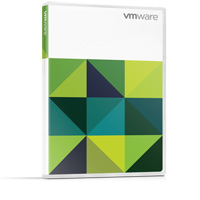
Overview:
VMware Mirage allows IT to manage images across physical desktops. Dynamic layering simplifies OS and application rollouts. With Mirage, devices are separated into logical layers that can be controlled by IT or end users. IT can streamline OS and application layer updates, and end users can maintain their personalized settings. This flexible endpoint management technique enables quick OS updates and migrations, application upgrades, and hardware upgrades.
Dynamic Layering for Endpoint and Application ManagementManage PCs, or Horizon persistent virtual desktops, as a set of logical layers owned by either IT or the end-user. Update IT-managed layers while maintaining end-user files and personalization. Easily deploy applications or VMware ThinApp® packages to any collection of end users with Mirage application layering technology. |
Automated Backup and Full System RecoveryStore full desktop snapshots in the data center with continual synchronization of IT or end-user initiated changes. Recover partial or full desktops when needed with centrally stored desktop images and periodic endpoint snapshots. Allow self-service file recovery for end users and follow-me access to files across devices for enhanced productivity. |
||
Simplified Windows 7 and Windows 8.1 MigrationsAccelerate the most common approaches to Windows 7 and Windows 8.1 migrations: upgrading an existing Windows XP device to Windows 7, upgrading Windows 7 to Windows 8.1, or migrating an end user's profile and files to a new Windows 7 or 8.1 machine. |
Designed for Distributed EnvironmentsMirage Branch Reflectors allow IT to download any updates once from the Mirage server and allows peer-to-peer updates from the Branch Reflectors to other Mirage clients in the branch office. Manage devices at scale with minimal infrastructure. |
||
Easy Extension of PC Lifecycle Management (PCLM) ToolsComplement existing PCLM tools with dynamic layering, backup and recovery, and rollback options to minimize helpdesk support. Extend existing PCLM tools by supporting mass OS deployments with just a few clicks. |
Benefits:
- Simplify management of physical desktops by transforming them into centralized, layered images.
- Drive down costs with single image management, automated backup, and full system recovery.
- Improve workplace productivity by empowering each end user with a personalized and adaptive desktop experience.
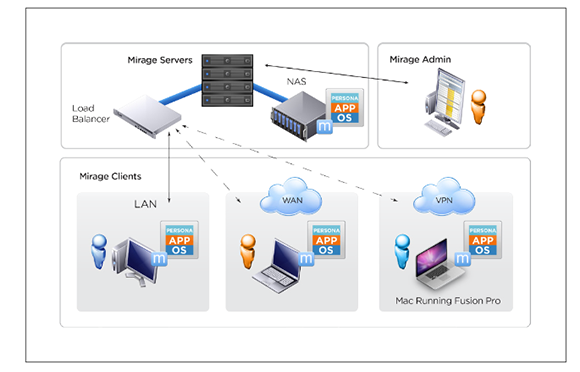
Accelerate Windows 7, Windows 8.1, and Windows Embedded POSReady 2009 Migrations
VMware Mirage accelerates the most common approaches to Windows 7 and 8.1 migrations: upgrading an existing WindowXP device to Windows 7, upgrading an existing Windows 7 device to Windows 8.1, or migrating an end user's profile and files to a new Windows 7 or 8.1 machine. In addition, Mirage takes a full snapshot of the Windows XP or Windows 7 system before it attempts a migration, so if something goes wrong, IT can quickly restore the end user to the previous well-knownstate. Organizations in industries such as retail, financial, and healthcare can also use Mirage to help accelerate migration foPOS terminals to POSReady 2009.
These enhancements allow organizations to save time and money when they migrate to a new operating system. In the case of a 4,000-person organization, the time savings can add up to more than 50 percent.
Automate PC Backup and Full System Recovery
Whether you need to reimage a desktop, replace a broken hard drive, replace a lost or damaged PC, or roll back a malfunctioning PC to a previously working snapshot, restoring the desktop can be difficult. VMware Mirage takes snapshots of an entire PC— including OS, applications, files and personalization—and restores an exact image of the end user's old system to any replacement device. Self-service file recovery and "follow-me" access to files across devices additionally enhances end-user productivity.
Easily Manage Remote and Branch Office PCs Without Added Infrastructure
VMware Mirage was designed to excel over the WAN by leveraging de-duplication capabilities, both in storage and during network transfers. Built-in bandwidth control ensures network transfers stay within limits across the WAN. This gives IT a powerful tool for managing laptops and desktops used by remote offices, home workers and traveling employees. VMware Mirage centralizes exact copies of these endpoint PCs over the WAN and into the data center.
Extend PC Lifecycle Management Tools
Mirage augments any PCLM tool and gives IT a streamlined way to extend their investments. PCLM tools can be complemented by the dynamic layering benefits, backup and recovery, and rollback options of Mirage. By extending PCLM, Mirage helps to lower helpdesk support costs, improve backup and recovery, and simplify mass OS deployments. API extensibility and an enhanced reporting framework helps IT manage devices more efficiently.
What Is VMware Mirage?
When Mirage is installed on a PC, it scans the entire device and categorizes all of its contents into a number of logical layers. Mirage doesn't move anything around on the PC. It just categorizes the data, so that your IT staff can perform more granular management of the endpoint.
Mirage then sends a complete copy of that endpoint image to the Mirage Server, which resides in the datacenter and keeps it synchronized. If an end user goes offline, Mirage performs a synchronization the next time that user comes back online. That synchronization includes the updates IT has made to the IT-managed layers, as well as changes that the end user has made to the system. End users can leverage local compute power, such as CPU or graphics, whether they are online or offline.
The Mirage architecture includes the Mirage server in the data center to centralize endpoints for management and protection, the Mirage client to create a local cache for an optimal user experience at the endpoint, and advanced WAN designed technology to speed bidirectional synchronization over the WAN.
Features:
Simplified Desktop Management
Dynamic Layering
- Layered Image Management Manage your endpoint image as a set of logical layers owned by either your IT organization or the end user. Update IT-managed layers while maintaining end-user files and personalization. In the event an endpoint malfunctions, IT can restore the system layers on the endpoint to fix an issue, without compromising user applications and data. Extend existing management processes and solutions for the PC life cycle to quickly migrate a user from an old PC to a new PC without losing any end-user data or personalization.
- Layered Application Management Easily deploy individual applications or groups of applications— or VMware ThinApp® packaged applications—to any collection of end users by leveraging VMware Mirage managedapplication layering. Applications common to a certain team can be grouped into a single application layer and applied to all of the endpoints for a group of employees.
Image Management for BYO PCs
Provision centrally managed Mirage images to physical Windows desktops and laptops, or support "bring your own computer" initiatives by delivering IT-managed images to virtual machines.
Full Desktop Backup and Recovery
Full PC snapshots and ongoing synchronization of changes in the datacenter ensure quick desktop recovery. By quickly restoring the system to a new device, IT can minimize end-user downtime when a PC is lost, stolen, or damaged. The VMware Mirage file portal also enables end users to access any file on their endpoint from any Web browser and users can also restore any file or directory with a few clicks, in a self-service manner.
Optimized for Remote and Branch Office Users
Optimize branch office management by enabling any Mirage client endpoint to be a branch reflector. A Mirage branch reflector allows you to download any updates once from the Mirage server, followed by peer-to-peer updates to other Mirage clients in the branch office. Advanced algorithms ensure that only required data is sent between the Mirage server and Mirage clients in a remote location or office. Mirage is designed to support up to 1,500 end users per Mirage server, and it can easily scale up to 10s of thousands of devices per server cluster, with minimal infrastructure.
Empowering End-User Productivity Across Boundaries
Personalized Performance
Enable end users to leverage their local computing resources to maintain offline productivity. Images managed by VMware Mirage install natively onto Windows desktops and laptops. IT has the ability to manage a diverse set of Windows operating systems, including Windows 8.1. Image layering gives end users the flexibility to personalize their systems.
Optimized and Adaptive Experience
The Mirage client monitors the resources being used on an end user's PC to ensure that the backup and synchronization processes never interfere with user productivity. Mirage dynamically adjusts CPU, RAM and network usage as needed to guarantee a seamless end-user experience.
Documentation:
Download the VMware Mirage Datasheet (PDF).

