
VMware vRealize Automation (formerly vCloud Automation Center)
Drives business agility by automating the delivery of personalized IT services
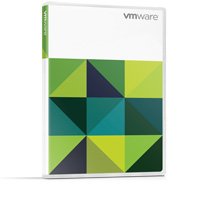
Overview:
VMware vRealize™ Automation™ empowers IT to accelerate the delivery and ongoing management of personalized, business-relevant infrastructure, application and custom services while improving overall IT efficiency. Policy-based governance and logical application modeling assures that multivendor, multi-cloud services are delivered at the right size and service level for the task and that needs to be performed. Full lifecycle management assures resources are maintained a peak operating efficiency and release automation allows multiple application deployments to be kept in-synch through the development and deployment process. vRealize Automation turns IT into business enablers.
How to Buy
VMware vRealize™ Automation™ is available on a standalone product or as part of VMware vCloud Suite® or VMware vRealize™ Suite.
Purchasing Options
vRealize Automation is included as part of vCloud Suite or vRealize Suite. vRealize Automation is also available on a standalone basis, priced per managed system in packs of 25. vRealize Automation Development Kit is available as an add-on via a perpetual license on a per vRealize Automation Instance basis.
Key Benefits
- Agility – Automate IT service delivery (applications, infrastructure, desktops and any custom service) to rapidly respond to business needs.
- Control – Personalized, business-relevant policies enforce application deployment standards, resource quotas ad service levels.
- Choice – Protect investments in current and future technologies through broad multi-vendor, multi-cloud support and extensible design.
- Efficiency – Improve IT service delivery while lowering costs.
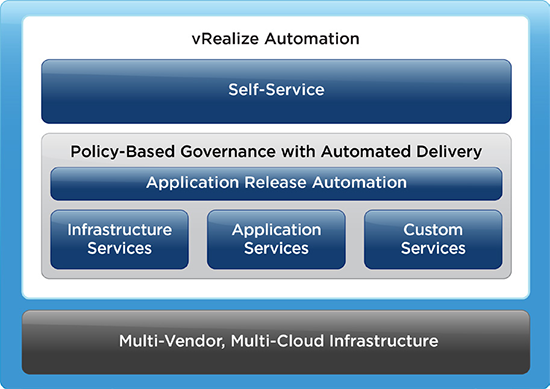
Figure 1: Automating the Delivery of IT Services
IT Service Delivery Challenges
Most companies are looking to deliver applications and IT services to their customers quicker and more efficiently. Competitive pressures and the accelerating pace of business no longer allow for time-consuming, siloed, manual processes. Increasingly IT customers expect the same levels of service in their business lives that they can get in their personal lives. They expect to be able to go online, request a new application or compute resource, and receive it in a matter of minutes, not days or weeks. If IT cannot deliver this level of services, business are increasingly looking for alternatives that can deliver more quickly.
What does vRealize Automation Deliver?
vRealize Automation accelerates the deployment and management of applications and compute services, thereby improving business agility and operational efficiency. The following capabilities empower IT to quickly demonstrate the value of deploying an automated, on-demand cloud infrastructure:
- Comprehensive Purpose-Built Functionality
vRealize Automation is a purpose-built, enterprise-proven solution for the delivery and ongoing management of private and hybrid cloud services, based on a broad range of deployment use cases from the world's most demanding environments. - Personalized, Business-Aware Governance
Enable IT administrators to apply their own way of doing business to the cloud without changing organizational processes or policies. Enterprises gain the flexibility needed for business units to have different service levels, policies and automation processes, as appropriate for their needs. - Provision and Manage Application Services
Accelerate application deployment by streamlining the deployment process and by eliminating duplication of work using reusable components and blueprints. - Infrastructure Delivery and Life-Cycle Management
Automates the end-to-end deployment of multi-vendor infrastructure, breaking down internal organizational silos that slow down IT service delivery. - Extensible by Design
vRealize Automation provides a full spectrum of extensibility options that empower IT personnel to enable, adapt and extend their cloud to work within their existing IT infrastructure and processes, thereby eliminating expensive service engagements while reducing risk.
Key Features:
Deliver a Personalized Self-service Experience
- Unified IT service catalog – deliver infrastructure, application and custom services
- Personalized, policy-based governance ensures the right service level to meet specific business needs
- Automation accelerates IT service delivery
Deploy Across Multi-Vendor, Multi Cloud Infrastructure
- Provide investment protection for current and future technology choices
- Deliver governance and control to enable hybrid cloud deployments
- Flexibility to choose the right cloud platform and location that meets the business needs
Model Applications Once, Deploy Anywhere
- Streamline the design process by assembling applications from pre-b uilt components using a visual canvas with a drag and drop interface
- Rapidly deploy middleware and integrated multi-tier applications with standardized configurations
- Leverage library of VMware and partner-provided blueprints
Simplify Application Release Automation
- Rapidly provision consistent environments across hybrid clouds for development, test and production stages
- Swiftly promote or rollback changes assuring consistency across environments
- Accelerate workload deployment by leveraging investments in existing configuration management tools like Chef, Puppet, and SaltStack
Achieve the Quickest Time to Value via an Extensible Automation Platform
- Comprehensive purpose-built functionality and broad multivendor, multi-cloud support built-in
- Adapt and extend vRealize Automation comprehensive, purpose-built functionality
- Automate the delivery of Custom IT services
- Leverage VMware and partner-provided solutions in VMware Cloud Management Marketplace
Support:
VMware Basic Support & Subscription
Weekday Support for Test, Dev and Non-Critical Deployments
- Global, 12x5 access to support
- Unlimited number of support requests
- Remote Support
- Online access to documentation and technical resources, knowledge base, discussion forums
- Product updates and upgrades
Overview
VMware Basic Support is designed for non-critical applications and platforms that require support during normal business hours. Our global support centers have been strategically placed to provide you with fast and efficient access to the support center in your region. Each center is staffed with engineers that can provide industry-leading expertise in virtualization and years of experience supporting virtual infrastructure products in real-world customer environments. We are committed to delivering enterprise-class, worldwide support with a single objective in mind: your success.
VMware Production Support & Subscription Service
Technical Support, 12 Hours/Day, per published Business Hours, Mon. thru Fri.
- Global, 24x7 support for Severity 1 issues
- Fast response times for critical issues
- Unlimited number of support requests
- Remote Support
- Online access to documentation and technical resources, knowledge base, discussion forums
- Product updates and upgrades
Overview
VMware Production Support is designed with your production environments in mind. Our global support centers are staffed around the clock to provide you access to our industry-leading expertise in virtualization and years of experience supporting virtual infrastructure products in real-world customer environments. We are committed to delivering enterprise-class, worldwide support with a single objective in mind: your success.
| Feature | Production Support | Basic Support |
|---|---|---|
| Hours of Operation1 | 24 Hours/Day 7 Days/Week 365 Days/Year |
12 Hours/Day Monday–Friday |
| Length of Service | 1 or 3 Years | 1 or 3 Years |
| Product Updates 2 | Yes | Yes |
| Product Upgrades 2 | Yes | Yes |
| Products Supported 3 | All Products (excluding VMware Fusion and VMware Player) |
All Products |
| Method of Access | Telephone/Web | Telephone/Web |
| Response Method | Telephone/Email | Telephone/Email |
| Remote Support | Yes | Yes |
| Root Cause Analysis | Available only with Business Critical or Mission Critical Support Offering | Available only with Business Critical or Mission Critical Offering |
| Access to VMware Web Site | Yes | Yes |
| Access to VMware Discussion Forums and Knowledge Base | Yes | Yes |
| Max Number of Technical Contacts per Contract | 6 | 4 |
| Number of Support Requests | Unlimited | Unlimited |
| Target Response Times Critical (Severity 1) Major (Severity 2) Minor (Severity 3) Cosmetic (Severity 4) |
30 minutes or less: 24x7 4 business hours 8 business hours 12 business hours |
4 business hours 8 business hours 12 business hours 12 business hours |
| Business Hours North America Alaska, Hawaii Latin America Europe, Middle East, Africa (EMEA) Asia, Pacific Rim, Japan (APJ) Australia/New Zealand |
Monday - Friday 6 a.m. to 6 p.m. (local time zone) 6 a.m. to 6 p.m. (PST/PDT) 9 a.m. to 6 p.m. (local time zone) 7 a.m. to 7 p.m. (GMT/GMT+1) 8:30 a.m. to 8:30 p.m. (Singapore Time) 7 a.m. to 7 p.m. (Sydney AET) |
Monday - Friday 6 a.m. to 6 p.m. (local time zone) 6 a.m. to 6 p.m. (PST/PDT) 9 a.m. to 6 p.m. (local time zone) 7 a.m. to 7 p.m. (GMT/GMT+1) 8:30 a.m. to 8:30 p.m. (Singapore Time) 7 a.m. to 7 p.m. (Sydney AET) |
1 Hours of operation for Gemstone are Monday – Friday, 8 a.m. to 5 p.m. (PST/PDT). Severity 1 issues are responded to 24x7.
2 Product updates and upgrades are not included with Basic Support and Subscription Service for SUSE Linux Enterprise Server (SLES) for VMware.
Product updates and upgrades are not included with Production Support and Subscription Service for SUSE Linux Enterprise Server (SLES) for VMware.
3 VMware Fusion Professional and VMware Workstation require a minimum of ten (10) licenses in order to purchase Basic support. VMware Workstation requires a minimum of ten (10) licenses in order to purchase Production Support.
Documentation:
Download the VMware vRealize Automation Datasheet (PDF).

