
VMware HCX
Application migration and mobility platform

Overview
What is VMware HCX?
VMware HCX®, an application mobility platform, simplifies application migration, workload rebalancing, and business continuity across data centers and clouds. VMware HCX enables high-performance, large-scale app mobility across VMware vSphere® and non-vSphere cloud and on-premises environments to accelerate data center modernization and cloud transformation.
VMware HCX automates the creation of an optimized network interconnect and extension, and facilitates interoperability across KVM, Hyper-V and vSphere 6.0+ to current vSphere versions. This delivers live and bulk migration capabilities without redesigning the application or re-architecting networks
At A Glance
VMware HCX abstracts on-premises and cloud resources based on VMware vSphere and presents them to applications as one continuous resource. An encrypted, high-throughput, WAN-optimized, loadbalanced, traffic-engineered hybrid interconnect automates the creation of a network extension. This allows support for hybrid services, such as application migration, workload rebalancing, and optimized disaster recovery. With a VMware HCX hybrid interconnect in place, applications can reside anywhere, independent of the hardware and software underneath.
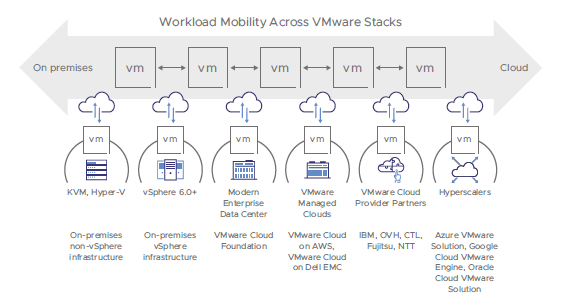
VMware HCX feature matrix:
| HCX ADVANCED | HCX ENTERPRISE | |
|---|---|---|
| VMware HCX hybrid interconnect | ||
| WAN optimization | ||
| Bulk migration | ||
| vMotion® live migration | ||
| Cloud-to-cloud migration | ||
| Disaster protection | ||
| vSphere-to-vSphere migration | ||
| Non-vSphere-to-vSphere migration (HCX OS Assisted Migration) |
||
| Large-scale live migration (VMware HCX Replication Assisted vMotion) |
||
| Site Recovery Manager readiness | ||
| Mobility groups | ||
| Traffic engineering | ||
| Mobility-optimized networking |
Why VMware HCX?
As organizations adopt hybrid and multi-cloud architectures leveraging VMware infrastructure, they stand up new environments locally and in the cloud to simplify operations and increase business agility. However, the promise of a modern data center or hybrid cloud can’t be realized until applications and workloads exist in these new environments. VMware HCX enables data center and cloud transformations by simplifying the process of populating and continually optimizing application placement on modern VMware infrastructure.
Key Capabilities of VMware HCX
Any to Any Mobility
- Large-scale movement of workloads across any VMware platform
- vSphere 6.0+ to any current vSphere version on cloud or modern data center
- KVM and Hyper-V conversion to any current vSphere version
- Support for VMware Cloud Foundation, VMware Cloud on AWS, Azure VMware Services and more
Secure, Large Scale Migration
- Choice of migration methodologies to meet your workload needs
- Live large-scale HCX vMotion migration of 1000’s of VMs
- Zero downtime migration to limit business disruption
- Secure proxy for vMotion and replication traffic
- Migration planning and visibility dashboard
Hybrid Networking
- Automated migration-aware routing with NSX for network connectivity
- WAN optimized links for migration across Internet or WAN
- High-throughput L2 extension
- Advanced traffic engineering to optimize the application migration times
- No change in IP and MAC addresses during a VM migration
Use Cases
Migration
Migration is often driven by a short term need to move a known set of existing applications to a new infrastructure. The most common use case for HCX that we see for a first wave migration today is cloud adoption that comes from building a private cloud on-premises with VMware Cloud Foundation or adopting a VMware based public cloud service such as VMware Cloud on AWS or Azure VMware Service or increasingly a combination of them in support of a multi-cloud strategy.
Upgrade / Replatform
Moving a large number of VMs is rarely a straightforward event. HCX is designed to support these brownfield migrations, helping customers to erase technical debt by replatforming applications to current vSphere versions as part of the migration process, or recapturing workloads from KVM and Hyper-V environments. A critical part of modernizing your infrastructure should include ensuring applications are properly prepared to run on it.
Rebalancing
The value of employing multiple clouds and becoming a software-centric services-driven business can’t be realized without the ability to actively rebalance your cloud and on-prem application footprints. At the heart of HCX is an always-on, secure, high throughput, WAN-optimized, and hybrid interconnect. Workloads can be continuously moved across cloud regions, cloud providers and on-premise data centers.
Business Continuity and Disaster Recovery
HCX hybrid interconnect enables live migration on demand and provides an optimized path for business continuity and disaster recovery (BC/DR) planning. You can protect virtual workloads and enable on-demand, scheduled backup and recovery, as well as large scale workload migration for disaster avoidance.
Route and Place Network Functions and Services
The core mobility features of the HCX platform and new purpose-built functionality of HCX for Telco Cloud (HCX TC) combine to automate distribution, portability and management of network services from the network core to the edge and from private to public clouds.
Extend Your On-Premises Environments to the Cloud
Move applications seamlessly between environments at scale and avoid the cost and complexity of refactoring apps
Accelerate Modernization Efforts
Realize value faster for new VMware private and public cloud environments while driving down operational costs.
Simplify Application Migration
Enable high-performance, large-scale app mobility across VMware vSphere and non-vSphere cloud and on-premises environments.
Operationalize Hybrid or Multi-Cloud
Actively move and rebalance workloads as needed for scale, compliance, security and cost management.
Ensure Business Continuity
Combine automated network connectivity and optimized data replication to easily connect environments, protect critical applications and ensure availability.
FAQs
What does VMware HCX do?
The VMware HCX platform provides a hybrid interconnect to enable simple, secure and scalable application migration and mobility within and across data centers and clouds.
What is a hybrid interconnect?
VMware HCX abstracts vSphere-based on-premises and cloud resources and presents them to the applications as one continuous resource. At the core of this is a secure, encrypted, high throughput, WAN optimized, load balanced, traffic-engineered hybrid interconnect that automates the creation of a network extension. This allows support for hybrid services, such as application mobility, on top of it. With HCX hybrid interconnect in place, applications can reside anywhere, independent of the hardware and software underneath.
Do I need to upgrade my vSphere environment to migrate workloads to the cloud?
No. VMware HCX can migrate from vSphere versions starting with vSphere 6.x to current versions and solutions such as VMware Cloud Foundation without requiring vSphere upgrades.
What types of Migration does HCX Support?
HCX can support the following types of application migration:
- Cold Migration - Offline migration of VMs
- Bulk Migration - scheduled bulk VM (vSphere, KVM, Hyper-V) migrations with reboot – low downtime
- HCX vMotion - Zero-downtime live migration of VMs – limited scale
- Cloud to Cloud Migrations – direct migrations between VMware Cloud SDDCs moving workloads from region to region or between cloud providers
- OS Assisted Migration – bulk migration of KVM and Hyper-V workloads to vSphere (HCX Enterprise feature)
- Replication Assisted vMotion - Bulk live migrations with zero downtime combining HCX vMotion and Bulk migration capabilities (HCX Enterprise feature)
What environments does VMware HCX provide mobility across?
HCX is designed to provide simplified large-scale application mobility across any VMware- based SDDC environment including VMware Cloud Foundation, VMware Cloud on AWS, Azure VMware Service and all VMware Cloud Provider Partner offerings. Applications can be moved from datacenter to datacenter, datacenter to cloud and from cloud to cloud across regions and providers.
Can I migrate non-vSphere workloads with HCX?
Yes. The ability to migrate KVM and Hyper-V VMs to modern vSphere environments is available in HCX Enterprise.r
Do I need dedicated MPLS circuits to start migrating workloads to the cloud?
VMware HCX doesn't need MPLS circuits. It overlays hybrid interconnect over physical connections – broadband or dedicated private lines. HCX includes WAN optimization to increase the throughput. You can get started over the Internet and HCX will pick up additional links when available.
What is the core functionality of HCX Advanced?
HCX Advanced includes the ability to migrate using HCX vMotion as well as cold and bulk migrations. Networking features include, High Throughput L2 Network Extension, WAN optimization, Traffic Engineering, Automated VPN with Strong Encryption (Suite B) and secured Data Center Interconnectivity with built-in hybrid abstraction and hybrid interconnects. HCX Advanced enables cloud on-boarding without retrofitting source infrastructure, supporting migration from vSphere 6.x+ to current versions without introducing application risk and complex migration assessments. See HCX Licensing Guide for details.
What is the core functionality of HCX Enterprise?
HCX Enterprise is an add-on license designed to deliver additional functionality. Building on HCX Advanced to deliver large-scale workload mobility and additional features including enhancements to HCX vMotion to allow for live bulk migration (Replication Assisted vMotion), migration of KVM and Hyper-V workloads to current vSphere versions (OS Assisted Migration), application discovery, migration planning and logical grouping (Mobility Groups), automated network management as VMs move (Mobility Optimized Networking) and more. See HCX Licensing Guide for details.
Datasheets
Download the HCX Datasheet (PDF).

