
VMware Integrated OpenStack
Makes it easier for IT to run a production-grade
OpenStack-based deployment on top of their
existing VMware infrastructure
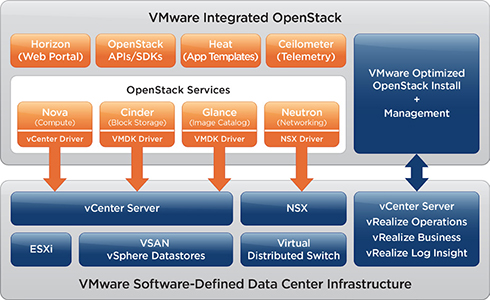
Sorry, this product is no longer available. Please contact us for a replacement solution.
Overview:
VMware Integrated OpenStack is a VMware supported OpenStack distribution (distro) that makes it easier for IT to run a production-grade OpenStack-based deployment on top of their existing VMware infrastructure. Building on their existing expertise, VMware administrators can foster innovation and agility by providing their developers with simple vendor-neutral OpenStack APIs on top of VMware’s best-of-breed Software- Defined Data Center (SDDC) infrastructure. Key administration capabilities, including install, upgrade, troubleshooting, and cost-visibility are provided via deep integration with already familiar VMware management tools, enabling fast time to innovation and lower total cost of ownership.Benefits
- OpenStack Powered Platform Certified (DefCore 2015.04)
- Enterprise Grade OpenStack Cloud
- No OpenStack PhD Required!
- Simplified OpenStack Operations
- Single Vendor Support
- Free for all VMware vSphere® Enterprise Plus customers, including vSphere with Operations Management™ Enterprise Plus and vCloud Suite® customers
Advantages of Running OpenStack on VMware
vSphere for Compute (NOVA)
- The industry’s most robust and production proven hypervisor.
- Rich, differentiated features, including vSphere vMotion®, High Availability (HA), Fault Tolerance, Distributed Resource Scheduler™ (DRS), resource protections, and low-latency.
- Low OpEx provided by advanced management and operational features.
NSX for Networking (Neutron)
- Programmatic provisioning of network and security services can result in greater agility and visibility for your network and security infrastructure in addition to simplified operation and lower CapEx.
- Advanced security and multi-tenancy (Micro-Segmentation).
- Advanced virtualized network services with massive scale and throughput (routing, security groups, QoS).
Virtual SAN/vSphere Data Store for Storage (Cinder/Glance)
- Works with any vSphere validated storage.
- Leverage commodity hypervisor-converged storage nodes to provide low-cost shared storage with VMware Virtual SAN™.
- Use advanced Storage Policies (SPBM) for optimal placement of workloads and efficient utilization of storage.
What’s new in VMware Integrated OpenStack 2.0:
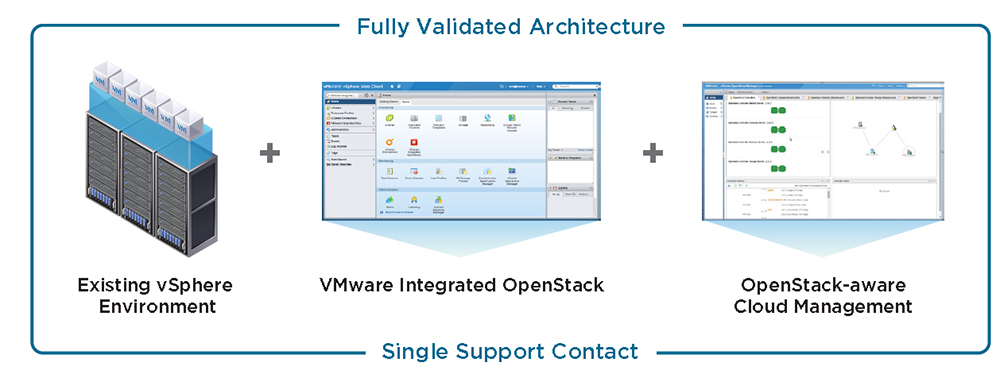
Kilo-based: VMware Integrated OpenStack is now based on the OpenStack (K)ilo release.
Seamless OpenStack Upgrade: VMware Integrated OpenStack 2.0 introduces an Industry-first seamless upgrade capability between OpenStack releases. Customers will now be able to upgrade from V1.0 (Icehouse) to V2.0 (Kilo), and roll back if anything goes wrong.
Additional Language Support: VMware Integrated OpenStack 2.0 is now available in 6 more Languages. German, French, Traditional Chinese, Simplified Chinese, Japanese and Korean. LBaaS: Load Balancing as a service is now supported via Neutron by leveraging VMware NSX™.
Ceilometer Support: VMware Integrated OpenStack 2.0 now supports Ceilometer with Mongo DB as the Backend Database.
Auto Scaling: Auto Scaling enables users to set up metrics that will scale up or down application components. This enables development teams to address unpredictable changes in demand for the app services. Ceilometer provides the alarms and triggers, Heat orchestrates the creation (or deletion) of scale out components and LBaaS provide load balancing for the scale out components.
Backup and Restore: VMware Integrated OpenStack 2.0 now includes the ability to backup and restore your OpenStack services and configuration data.
Advanced vSphere Integration: VMware Integrated OpenStack 2.0 exposes VMware vSphere® Windows Guest Customization. VMware admins can specify various attributes such as ability to generate new SIDs, assign admin passwords for the VM, manage compute names etc. There is also added support for more granular placement of VMs by leveraging vSphere features such as affinity and anti-affinity settings. Qcow2 Image Support: VMware Integrated OpenStack 2.0 no supports the popular qcow2 Virtual Machine image format.
Available on EMC (Federation) Enterprise Hybrid Cloud and EVO Rack: VMware Integrated OpenStack is now available on Enterprise Hybrid Cloud (V3.5) , and VMware EVO:Rack™ (VMware Hyper Converged Infrastructure Solution).
Available through our VMware vCloud® Air™ Network Partners: Customers can now use OpenStack on top of VMware through any of the service providers in our vCloud Air Partner Network.
Key Features of VMware Integrated OpenStack:
Foster Innovation and agility for application development teams
- OpenStack APIs: Whether you are transitioning to a DevOps-centric agile product development methodology or building cloud native applications, foster innovation and agility by providing developers with OpenStack APIs on top of VMware’s best-of-breed SDDC infrastructure.
Streamlined Deployment and Upgrade
- Complete support for core OpenStack services: Nova, Neutron, Cinder, Glance, Horizon, Keystone Heat and Ceilometer.
- vSphere Web Client Based Deployment: VMware Integrated OpenStack is a downloaded virtual appliance that is deployed using the vSphere Web Client. The vSphere Web Client then deploys all the VMs and components needed to create a highly available, production grade OpenStack infrastructure in a few simple steps.
- Patching and Upgrade: VMware Integrated OpenStack includes a patching mechanism that allows administrators to easily perform patching and upgrades with minimum disruption to the OpenStack infrastructure.
- Leverage the Complete VMware Ecosystem: VMware Integrated OpenStack can be deployed on any vSphere supported hardware. VMware Integrated OpenStack leverages any storage solutions supported by vSphere through vSphere datastores to implement Cinder and Glance, the OpenStack block and image storage services.
- Available for all vSphere Enterprise Plus Customers: VMware Integrated OpenStack is available for use, free of charge, with all editions of vCloud Suite, vSphere with Operations Management Enterprise Plus and vSphere Enterprise Plus. Optional VMware Integrated OpenStack support can be purchased separately.
Optimized for the Software Defined Data Center
- vSphere: VMware Integrated OpenStack leverages enterprise grade vSphere features such as Dynamic Resource Scheduling (DRS) and Storage DRS™, through Nova – the OpenStack compute service, to achieve optimal VM density. Features such as HA and vMotion are used to protect tenant workloads against failures.
- NSX: VMware NSX™ provides a highly scalable network virtualization solution with rich features such as private networks, floating IPs, logical routing and security groups that can be consumed through Neutron – the OpenStack networking service.
- Virtual SAN: Virtual SAN uses server disks and flash to create radically simple, high performance, resilient shared storage for your virtual machines using x86 serves. The scale-out architecture drastically lowers your overall storage TCO while enabling administrators to specify storage attributes such as capacity, performance, and availability in the form of simple policies on a per-VM basis. Virtual SAN features are provided through Cinder and Glance, the OpenStack block and image storage services.
Integrated Operation and Management
- Simplified Configuration and Operation: Pre-defined workflows automate common OpenStack operations such as adding/removing capacity, configuration changes, and patching.
- Integrated Monitoring and Troubleshooting Tools: Out-ofthe- box VMware vRealize™ Operations Manager™ and vRealize Log Insight™ integrations can provide faster and easier monitoring and troubleshooting of your OpenStack infrastructure.
Single Support Contact
- World-Class VMware support is provided for both OpenStack and the underlying VMware infrastructure*.
How to Buy
VMware Integrated OpenStack is available for use, free of charge, with vCloud Suite (all editions), vSphere with Operations Management Enterprise Plus and vSphere Enterprise Plus. Production-level technical support for VMware Integrated OpenStack including the OpenStack open source code is optional and can be purchased separately.*Support for VMware Integrated OpenStack is optional and can be purchased separately.
FAQs:
Q. How do I purchase VMware Integrated OpenStack?
A. There is no license cost for VMware Integrated OpenStack, which is distributed separately from VMware vSphere®, vSphere with Operations Management™ and vCloud Suite®. However, if you would like support for VMware Integrated OpenStack, a per CPU annual fee will apply. VMware Integrated OpenStack is currently compatible with vSphere Enterprise Plus, vSphere with Operations Management Enterprise Plus, and all editions of vCloud Suite.
Q. How do I get support?
A. You can purchase support for VMware Integrated OpenStack on a per CPU basis.
Q. Is support required if I deploy VMware Integrated OpenStack?
A. No, support is not required. You can use VMware Integrated OpenStack without paying for support. If you decide you want support, you can then purchase support on a per CPU basis.
Q. Why is VMware Integrated OpenStack only compatible with vSphere Enterprise Plus, vSphere with Operations Management Enterprise Plus, and vCloud Suite? Can I use VMware Integrated OpenStack with vSphere Standard or vSphere Advanced?
A. VMware Integrated OpenStack currently requires vSphere Distributed Resource Scheduler™ (DRS) and vSphere Distributed Switch™ (VDS). Both of these features are only available in vSphere Enterprise Plus.
Q. If I have vSphere Enterprise and Virtual SAN or NSX, can I use VMware Integrated OpenStack?
A. Yes. While VMware Integrated OpenStack requires features only included in vSphere Enterprise Plus, you can use VMware Integrated OpenStack if you have vSphere Enterprise and VMware Virtual SAN™ and/or VMware NSX™.
Q. For support, will I be charged per CPU for all CPUs in my environment, or only a portion?
A. You will only be charged for VMware Integrated OpenStack instances for which you want support. At the time you opt in to support, you must designate the number of CPUs for which you will require support.
Q. Is there a minimum number of CPUs I must purchase in order to be eligible for VMware Integrated OpenStack support?
A. The minimum support order size is 50 CPUs. You can get support for less than 50 CPUs, but still must purchase support for a minimum of 50 CPUs at a time.
Q. What if I want to purchase support for 51 CPUs?
A. Order sizes do not need to be in increments of 50. You can place an order for any quantity of CPUs that is greater than or equal to 50.
Q. What level of support is provided with VMware Integrated OpenStack?
A. VMware Integrated OpenStack support includes Production level support (Global, 24x7 support). For more information on Production Support, refer to https://www.vmware.com/ support/services/production.html .
Q. Is Professional Services included with VMware Integrated OpenStack support?
A. No, Professional Services is priced separately. VMware Integrated OpenStack Support is priced per CPU and includes ongoing general support only. For more information on Professional Services, refer to http://www.vmware.com/ consulting/technology-consulting-services.html .
Support:
VMware Basic Support & Subscription
Weekday Support for Test, Dev and Non-Critical Deployments
- Global, 12x5 access to support
- Unlimited number of support requests
- Remote Support
- Online access to documentation and technical resources, knowledge base, discussion forums
- Product updates and upgrades
Overview
VMware Basic Support is designed for non-critical applications and platforms that require support during normal business hours. Our global support centers have been strategically placed to provide you with fast and efficient access to the support center in your region. Each center is staffed with engineers that can provide industry-leading expertise in virtualization and years of experience supporting virtual infrastructure products in real-world customer environments. We are committed to delivering enterprise-class, worldwide support with a single objective in mind: your success.
VMware Production Support & Subscription Service
Technical Support, 12 Hours/Day, per published Business Hours, Mon. thru Fri.
- Global, 24x7 support for Severity 1 issues
- Fast response times for critical issues
- Unlimited number of support requests
- Remote Support
- Online access to documentation and technical resources, knowledge base, discussion forums
- Product updates and upgrades
Overview
VMware Production Support is designed with your production environments in mind. Our global support centers are staffed around the clock to provide you access to our industry-leading expertise in virtualization and years of experience supporting virtual infrastructure products in real-world customer environments. We are committed to delivering enterprise-class, worldwide support with a single objective in mind: your success.
| Feature | Production Support | Basic Support |
|---|---|---|
| Hours of Operation1 | 24 Hours/Day 7 Days/Week 365 Days/Year |
12 Hours/Day Monday–Friday |
| Length of Service | 1 or 3 Years | 1 or 3 Years |
| Product Updates 2 | Yes | Yes |
| Product Upgrades 2 | Yes | Yes |
| Products Supported 3 | All Products (excluding VMware Fusion and VMware Player) |
All Products |
| Method of Access | Telephone/Web | Telephone/Web |
| Response Method | Telephone/Email | Telephone/Email |
| Remote Support | Yes | Yes |
| Root Cause Analysis | Available only with Business Critical or Mission Critical Support Offering | Available only with Business Critical or Mission Critical Offering |
| Access to VMware Web Site | Yes | Yes |
| Access to VMware Discussion Forums and Knowledge Base | Yes | Yes |
| Max Number of Technical Contacts per Contract | 6 | 4 |
| Number of Support Requests | Unlimited | Unlimited |
| Target Response Times Critical (Severity 1) Major (Severity 2) Minor (Severity 3) Cosmetic (Severity 4) |
30 minutes or less: 24x7 4 business hours 8 business hours 12 business hours |
4 business hours 8 business hours 12 business hours 12 business hours |
| Business Hours North America Alaska, Hawaii Latin America Europe, Middle East, Africa (EMEA) Asia, Pacific Rim, Japan (APJ) Australia/New Zealand |
Monday - Friday 6 a.m. to 6 p.m. (local time zone) 6 a.m. to 6 p.m. (PST/PDT) 9 a.m. to 6 p.m. (local time zone) 7 a.m. to 7 p.m. (GMT/GMT+1) 8:30 a.m. to 8:30 p.m. (Singapore Time) 7 a.m. to 7 p.m. (Sydney AET) |
Monday - Friday 6 a.m. to 6 p.m. (local time zone) 6 a.m. to 6 p.m. (PST/PDT) 9 a.m. to 6 p.m. (local time zone) 7 a.m. to 7 p.m. (GMT/GMT+1) 8:30 a.m. to 8:30 p.m. (Singapore Time) 7 a.m. to 7 p.m. (Sydney AET) |
1 Hours of operation for Gemstone are Monday – Friday, 8 a.m. to 5 p.m. (PST/PDT). Severity 1 issues are responded to 24x7.
2 Product updates and upgrades are not included with Basic Support and Subscription Service for SUSE Linux Enterprise Server (SLES) for VMware.
Product updates and upgrades are not included with Production Support and Subscription Service for SUSE Linux Enterprise Server (SLES) for VMware.
3 VMware Fusion Professional and VMware Workstation require a minimum of ten (10) licenses in order to purchase Basic support. VMware Workstation requires a minimum of ten (10) licenses in order to purchase Production Support.
Documentation:
Download the VMware Integrated OpenStack Datasheet (PDF).
Download the VMware Integrated OpenStack FAQs (PDF).

